Sonam Samdupkhangsar
Java OAuth2 app
In this page I will create a Springboot application that will use the OAuth2 app that was created earlier.
I found this Spring Boot app from a site that showed how to access the access-token. I have uploaded this version to my Git repo.
The Spring Boot app will be deployed at http://api-gateway:5050 and it requires that the user is authenticated to access the base path. I use the api-gateway to map to localhost. The path /private-data will display the users access-token.
The OAuth2 configuration is in the application.yaml file and contains:
spring:
security:
oauth2:
client:
registration:
b21ccfd7-b5a0-45a6-a490-df7856e6cde5-oidc-private-client:
client-id: b21ccfd7-b5a0-45a6-a490-df7856e6cde5-oidc-private-client
client-secret: hello
client-authentication-method: client_secret_basic
authorization-grant-type: authorization_code
redirect-uri: "{baseUrl}/login/oauth2/code/{registrationId}"
scope:
- openid
- profile
- read
- write
provider:
b21ccfd7-b5a0-45a6-a490-df7856e6cde5-oidc-private-client:
authorization-uri: ${authorizationIssuer}/oauth2/authorize
token-uri: ${authorizationIssuer}/oauth2/token
user-info-uri: ${authorizationIssuer}/userinfo
jwk-set-uri: ${authorizationIssuer}/oauth2/jwks
userNameAttribute: sub
I will then start the Spring Boot app with gradle command ./gradlew bootRun --args="--spring.profiles.active=local":
> Task :app:bootRun
. ____ _ __ _ _
/\\ / ___'_ __ _ _(_)_ __ __ _ \ \ \ \
( ( )\___ | '_ | '_| | '_ \/ _` | \ \ \ \
\\/ ___)| |_)| | | | | || (_| | ) ) ) )
' |____| .__|_| |_|_| |_\__, | / / / /
=========|_|==============|___/=/_/_/_/
:: Spring Boot :: (v3.2.5)
2024-08-13T22:02:28.620-06:00 INFO 68748 --- [ main] oidc.MySpringBoot ...(REDACTED LOGS)
2024-08-13T22:02:29.852-06:00 INFO 68748 --- [ main] oidc.MySpringBootApplication : Started MySpringBootApplication in 1.529 seconds (process running for 1.766)
This Spring Boot starts at port 5050 on localhost. When I enter the http://api-gateway:5050 I will be redirected to the Authorization Server to enter my credentials.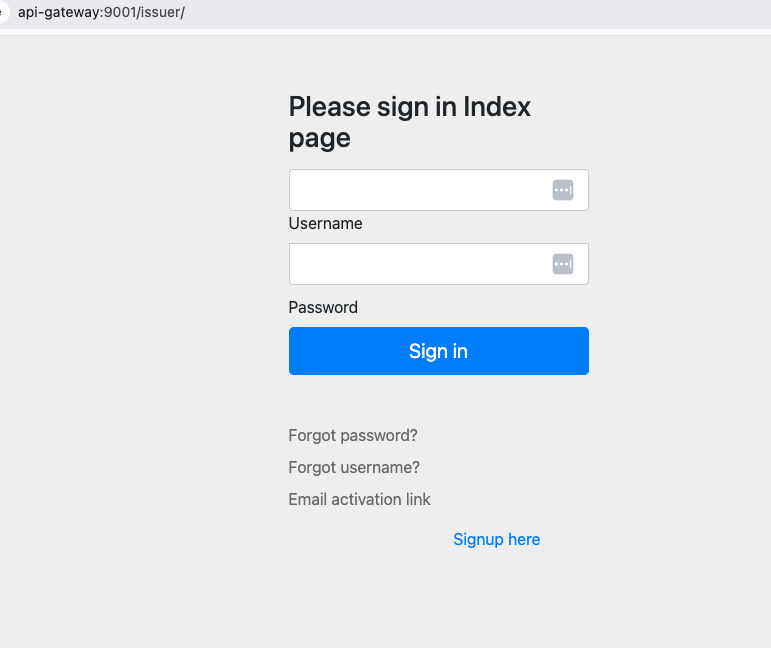
After entering my credentials, I am redirected to my oidc app. 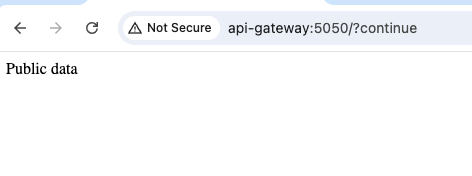
And when I access the url http://api-gateway:5050/private-data I can view the access-token. 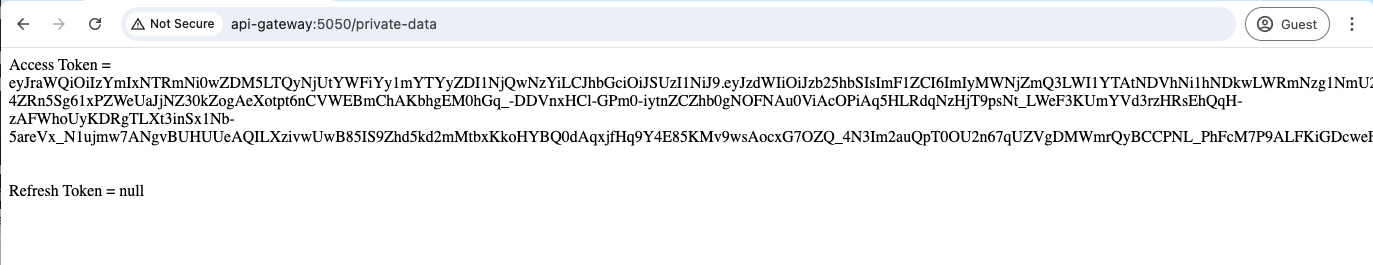
To decode the access token I will use jwt.io web page to show the contents of the access-token.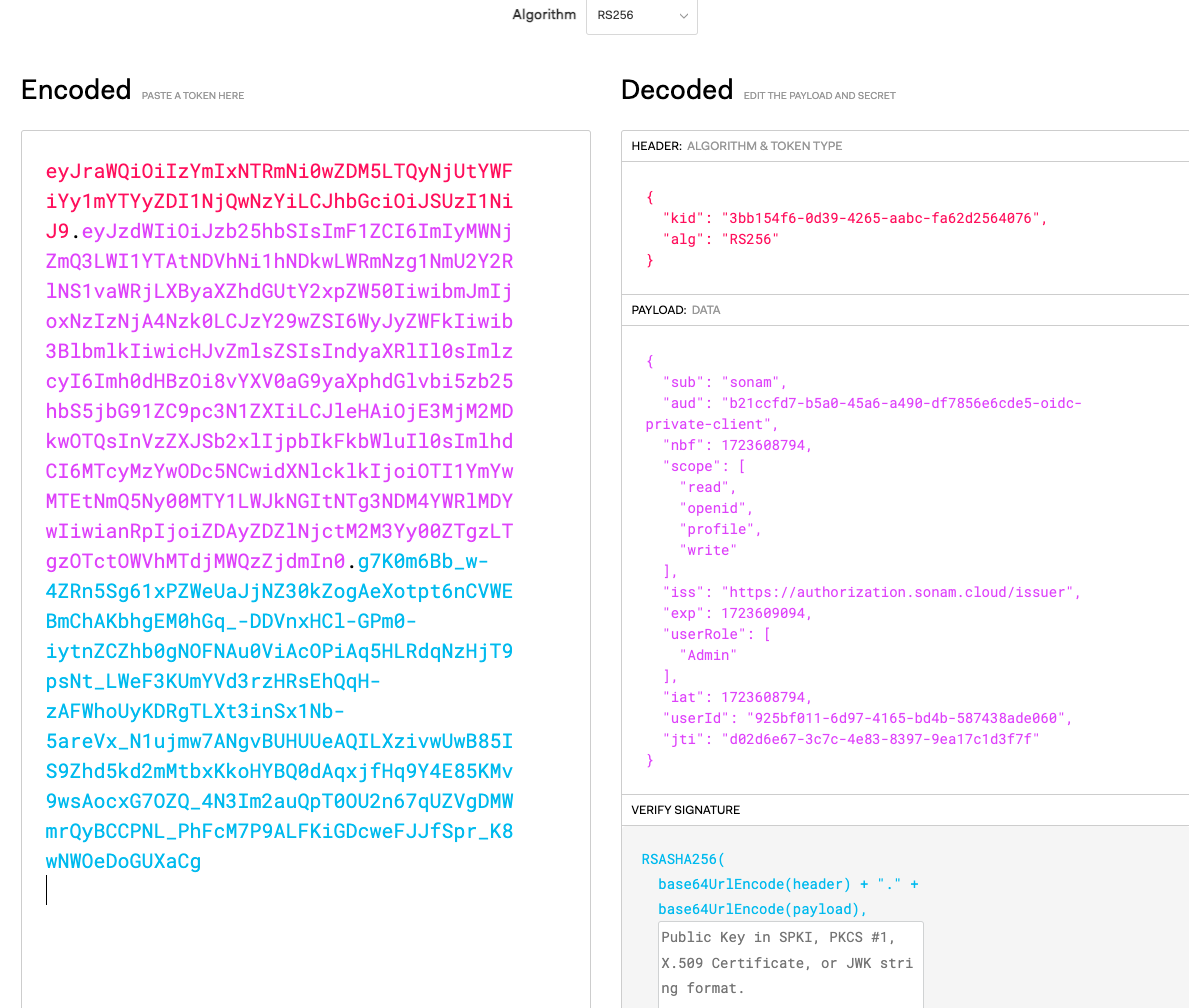
You can find the subject information, the audience, scopes and most importantly the role we assigned to the OAuth2 client of Admin role.