Sonam Samdupkhangsar
Sign up using email
The first step is setting up a user account.
From authzmanager you can browse to sign-up page by clicking on Signup link. 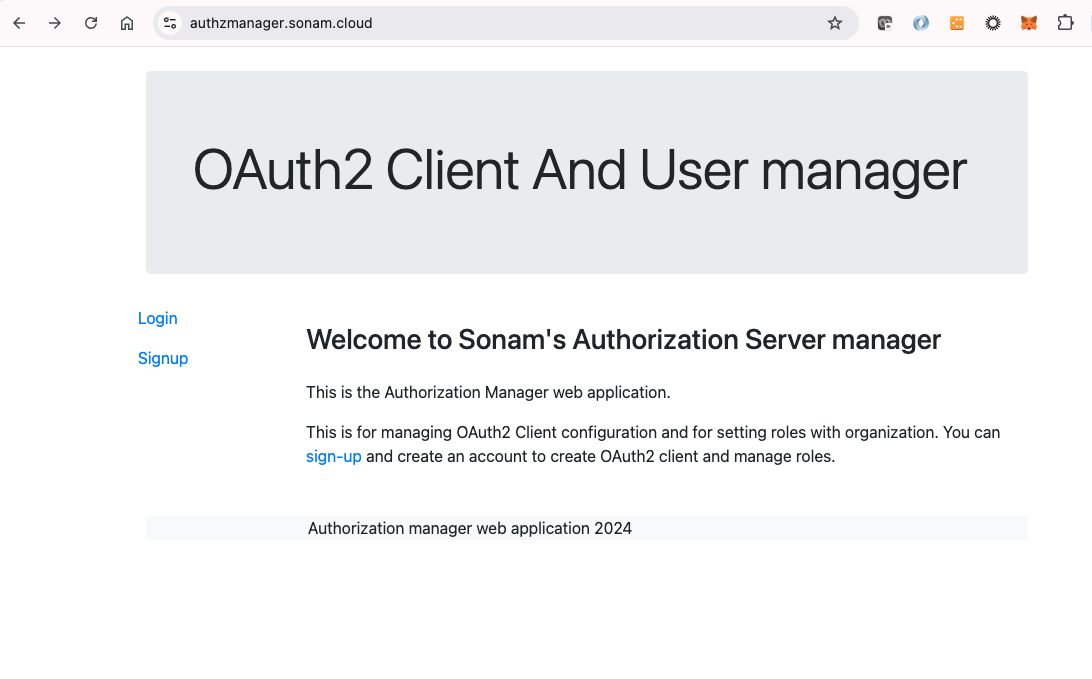
On the Signup page enter first, lastname with email and a username and password:
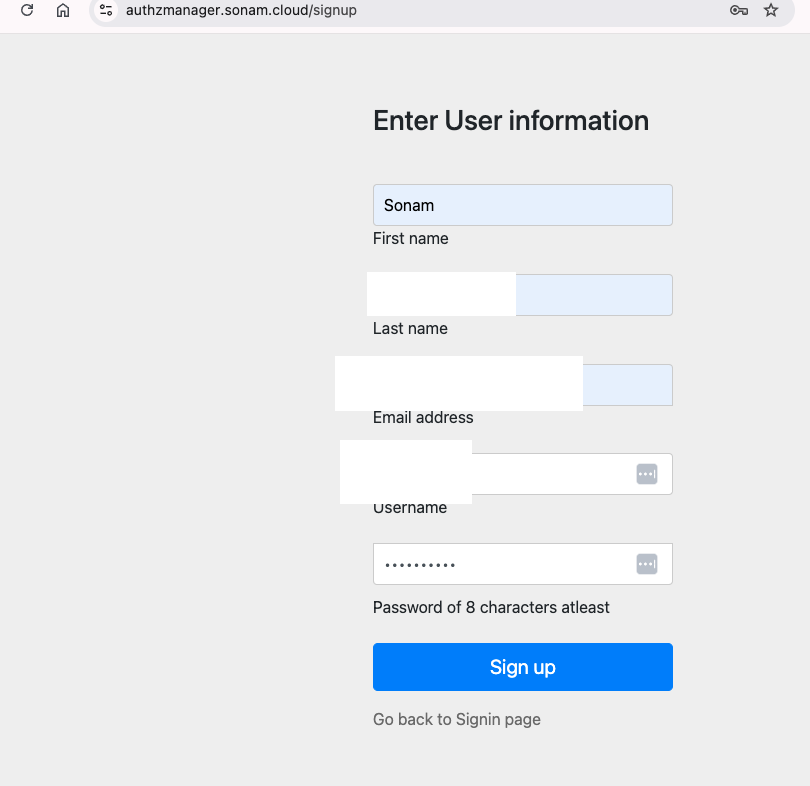
Then you can hit signup button to create an account. 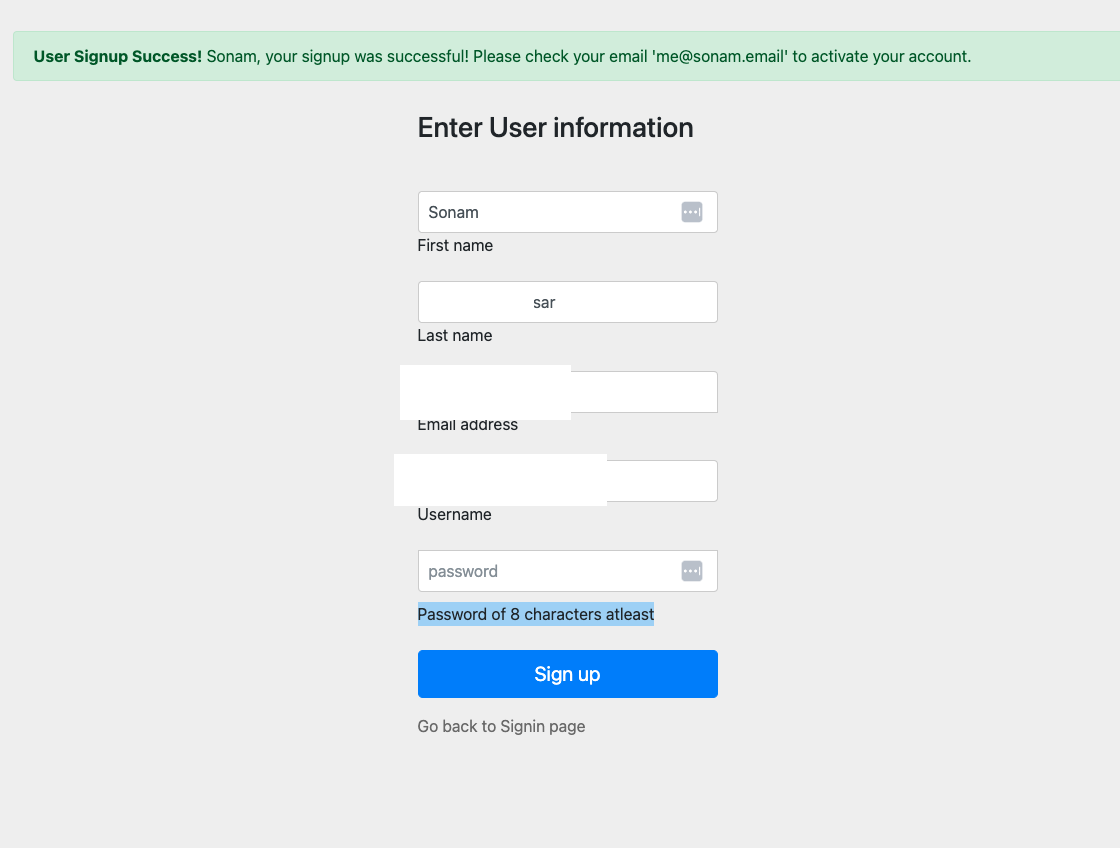
The signup event will send a email to activate your account. Click on the link to activate your account.
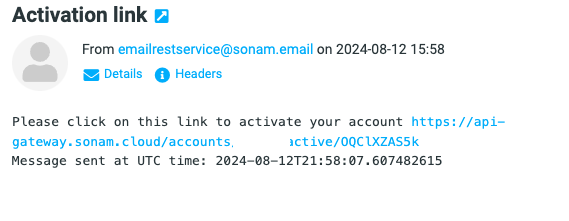 .
.
When you click on the link it will open a url to activate your account. Now you can go to the Auth Manager app to create your OAuth2 aplication by click on Auth manager link.
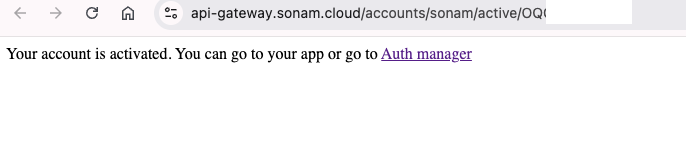
To log into the Auth Manager click on Login.
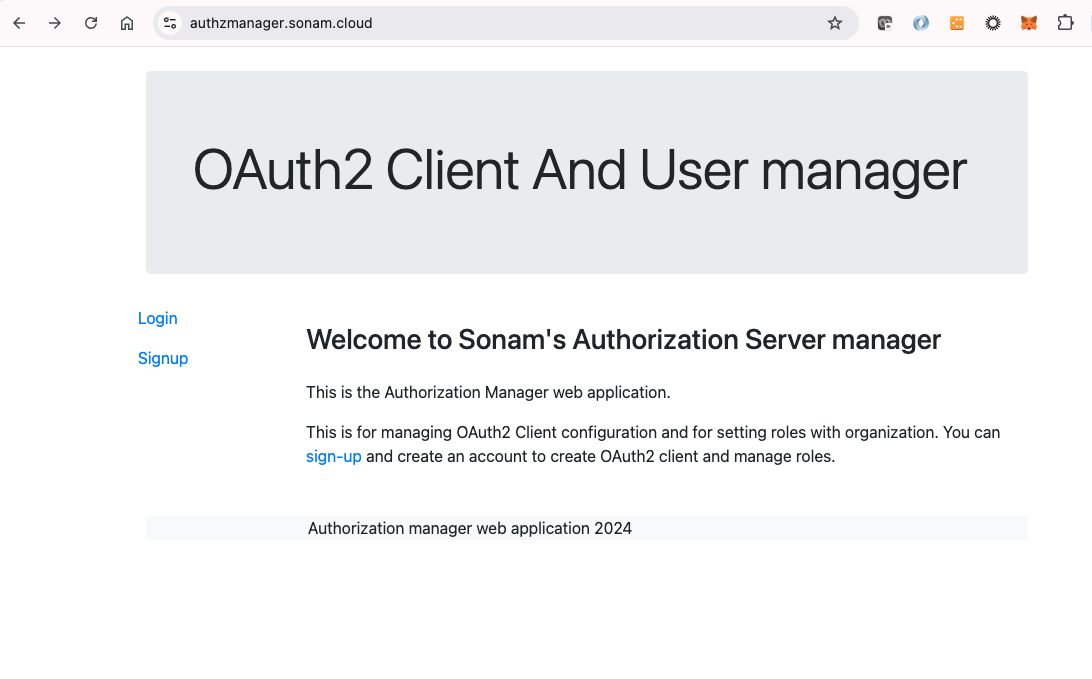
Enter your username and password to login.
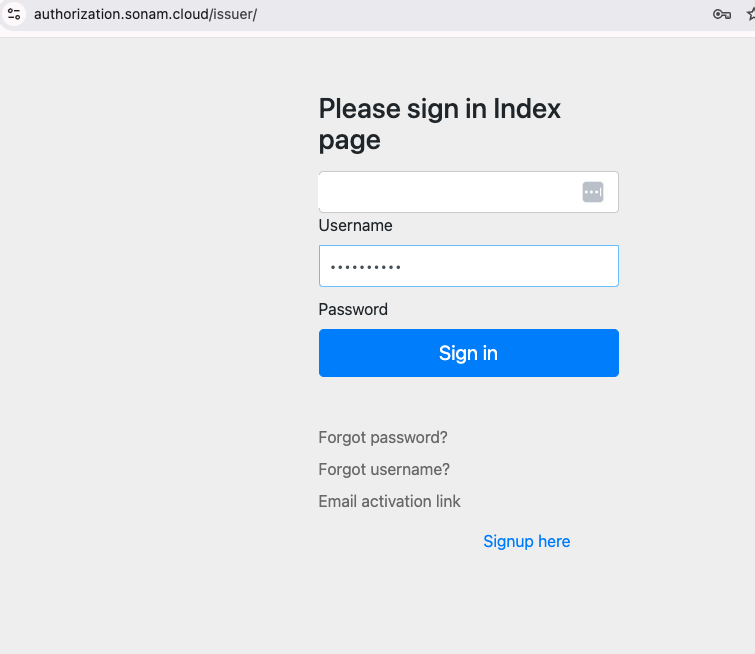 .
.
On success login you will see the following Admin page. 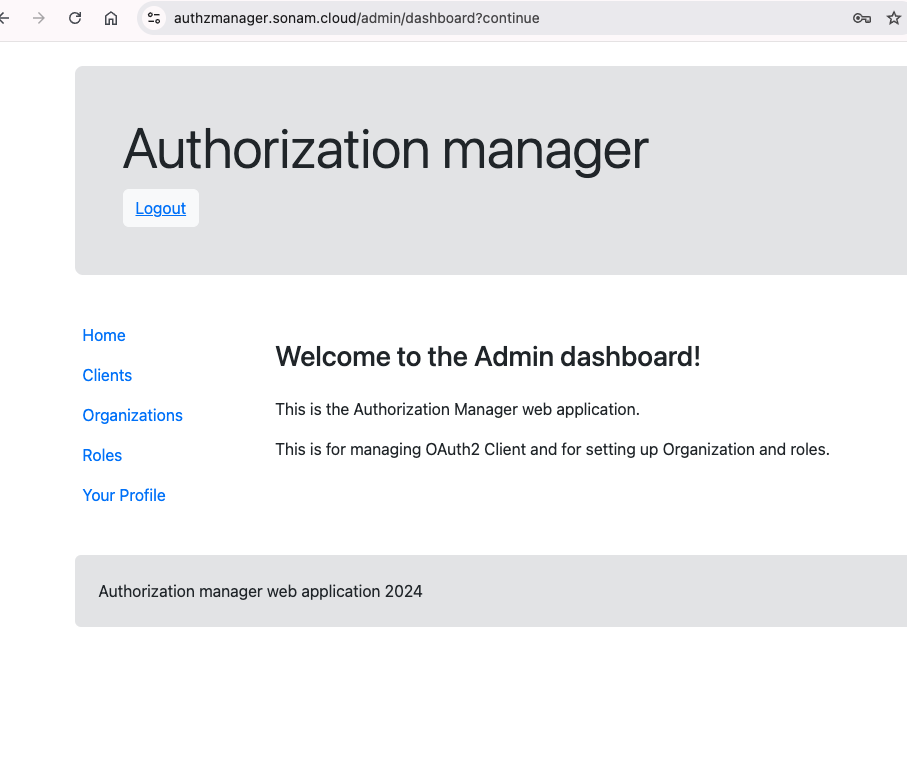
In next I will create OAuth2 Client, organization and roles.